CIMS Cemetery Software
Software Overview
Cemetery management made simple
Most hardworking cemeterians will tell you that operating a cemetery isn’t easy. But in the same breath, they’ll probably say the hours spent comforting community members and fulfilling maintenance requests are worth it—because they know that cemeteries are vital to their communities.
CIMS was born out of a commitment to these dedicated employees that keep their cemeteries running. In CIMS Light, CIMS Gold, and CIMS Platinum, Ramaker provides powerful and easy-to-use cemetery management solutions that simplify record-keeping and streamline daily tasks. Explore our products below to determine which CIMS solutions will best meet your cemetery’s needs.
Want to discuss your options? Schedule a free demo with a CIMS expert.
Our Programs
Every cemetery has different needs. That’s why Ramaker has developed three distinct cemetery management solutions that help cemeteries of all sizes better serve their customers and communities.
CIMS Platinum
Data in the Cloud
Interactive Smart Map
User-Generated Mapping
Tracks burial information
Tracks ownership information
integrates with drone imagery
Document Management – upload and save images and documents linked to burials, markers, and transactions
Public Portal for cemetery info
Walk to Grave using GPS Navigation
Integrates with quickbooks for accounting
integrates with salesforce CRM
Tracks details about trees and vegetation including health, DBH, etc.
360 Imagery – Street View for your Cemetery
Create Work Orders
Create Deeds
Create Contracts
Print Maps As Needed
Scheduling – Integrated Calendar
Unlimited Tech Support
Training – available online or in person
Free Upgrades to the Software
User-Defined Tracking Fields
User-Defined Tracking Fields
CIMS Gold
Data in the Cloud
Tracks burial information
Tracks ownership information
Document Management – upload and save images and documents linked to burials, markers, and transactions
Public Portal for cemetery info
Integrates with quickbooks for accounting
integrates with salesforce CRM
Create Work Orders
Create Deeds
Create Contracts
Scheduling – Integrated Calendar
Unlimited Tech Support
Training – available online or in person
Free Upgrades to the Software
User-Defined Tracking Fields
* = With Added Module
CIMS Light
Data in the Cloud
Tracks burial information
Tracks ownership information
Document Management – upload and save images and documents linked to burials, markers, and transactions
Public Portal for cemetery info
Integrates with quickbooks for accounting
integrates with salesforce CRM
Create Work Orders
Create Deeds
Create Contracts
Scheduling – Integrated Calendar
Unlimited Tech Support
Training – available online or in person
Free Upgrades to the Software
User-Defined Tracking Fields
* = With Added Module
| Software Features | CIMS Platinum | CIMS Gold | CIMS Light |
|---|---|---|---|
| Data Stored in the Cloud | |||
| Interactive Smart Map | |||
| User-Generated Mapping | |||
| Tracks Burial Information | |||
| Tracks Ownership Information | |||
| Integrates with Drone Imagery | |||
| Document Management: Upload and Save Documents Linked to Burials, Markers, and Transactions | |||
| Walk to Grave Functionality | |||
| Create Work Orders | |||
| Create Deeds | |||
| Create Contracts | |||
| Print Maps as Needed | |||
| Scheduling and Integrated Calendar | |||
| Unlimited Tech Support | |||
| Training: Available Online or In-Person | |||
| Free Upgrades to the Software | |||
| User-Defined Tracking Fields | |||
| Burial Search Public Portal* | |||
| Integrates with QuickBooks for Accounting* | |||
| Compatible with Tree and Vegetation Management Module* | |||
| Integrates with Salesforce CRM* | |||
| 360 Imagery: Street View for Your Cemetery* | |||
| Timeline Memorials* |
* = With Added Module
Get more from your cemetery software
Explore our CIMS add-ons. Because sometimes we all deserve something extra.
- Burial Search
- QuickBooks® Integration
- Tree + Vegetation Management
- Salesforce CRM Integration
- Ground-Penetrating Radar
- 360 + Drone Imaging
- Timeline Memorials
ADD-ON
Burial Search
Burial Search (formerly eCIMS) allows the public to easily access and navigate your cemetery’s information via the web, a smartphone, or an on-site kiosk.
Compatible with CIMS Light, CIMS Gold, and CIMS Platinum.
ADD-ON
QuickBooks® Integration
The CIMS team created the Quickbooks® Communication Module to make your cemetery management easier. You can enter sales and customer information into any of our programs, and it will automatically transfer to QuickBooks®, saving you time. With QuickBooks®, you can track payments, perform online banking, administer payroll, and manage different financial accounts.
Compatible with CIMS Light, CIMS Gold, and CIMS Platinum.
ADD-ON
Tree + Vegetation Management
The Tree + Vegetation Management module allows users to enter all of their trees and vegetation information into CIMS. This information includes common name, family, genus, species, DBH, height, canopy diameter, planted date, health rating, and comments.
Compatible with CIMS Platinum.
ADD-ON
Salesforce CRM Integration
CIMS products offer very basic CRM functionality. You can track your customers whether they are prospects or existing grave owners. However, some cemeteries require a more sophisticated CRM tool. That’s why we built a Salesforce integration for CIMS. Salesforce allows you to record and track all customer interactions.
Compatible with CIMS Light, CIMS Gold, and CIMS Platinum.
ADD-ON
Ground-Penetrating Radar (GPR)
Ground penetrating radar (GPR) is used to locate underground anomalies—such as unknown burial locations, hidden objects, and water or utility lines—without disturbing soil. A transmitted wave reflects objects found in varying degrees of the soil, and reflected signals are mapped into an image. This image can then be used to analyze materials found in the subsurface. The data captured by the GPR can then be integrated into your CIMS software.
Compatible with CIMS Light, CIMS Gold, and CIMS Platinum.
ADD-ON
360 Camera + Drone Integration
Our 360 camera allows us to capture views from your cemetery as if you were walking it! Similar to Google Street View, you can see any point in your cemetery from ground view. You could show a plot space without ever leaving your office—perfect for those winter months! We can also use our drone to create high-resolution orthophotos that can be used in CIMS as your cemetery’s backdrop.
Compatible with CIMS Gold and CIMS Platinum.
ADD-ON
Timeline Memorials
As cemeteries personalize their services to help their customers and provide the best experience possible, some families would like customized pages, pictures, and videos that tell the story of their loved one’s life. With Timeline Memorials, these features can be integrated into your CIMS product.
Compatible with CIMS Light, CIMS Gold, and CIMS Platinum.
Meet with an expert
Seeing CIMS in action is the best way to learn what sets us apart from other cemetery management solutions.