How to Evaluate the Best Cemetery Management Software
For most cemetery managers, finding the right software fit can be the biggest and most important decision. From GIS mapping to database and plot management, the technological advancements of the past few decades have opened up new opportunities for cemeteries long managed with pen and paper.
At CIMS, we have spent years developing a comprehensive tool for municipal, church, and private cemeteries to utilize for cemetery administration. We wanted to share some tips to help you evaluate what the best cemetery software might be for you.
How are you currently managing your cemetery?
Every cemetery has a different situation and history. It’s important to create a list of systems you already have in place including spreadsheets, maps, and paper and electronic records to begin exploring what your needs might be.
What features are important?
With several different management programs available, each offers slightly different features that may be important when considering a new system. Here are a few of the more common features to consider:
Data Store Online in the Cloud
Interactive Map
Tracks Burial Information
Tracks Ownership Information
Plot Inventory
Integrates with Drone Imagery
Ground-Penetrating Radar
Document Management
Public Portal for Cemetery Info
Timeline Memorial
Online Burial Search
Walk to Grave Functionality
Tracks Tree and Vegetation Details
360 Imagery – Street View for Your Cemetery
Create Deeds
Trust Management
Print Maps
Scheduling CalendarTech Support and Training
Software Upgrades
Choose software that fits your cemetery’s size
Does the software match with the administrative demands of your cemetery? A small cemetery might have 1 or 2 users trained to manage the property and might have light load demands for software and no need for a cloud-based solution. A large property with daily management might need more user flexibility and user tracking as well as system integrations like Quickbooks or Salesforce CRM.
Consider user experience
Beyond the features you need to best management your cemetery, it’s worth taking the time to watch a software demo to get a better feel for the user experience and layout. Is the interface easy to navigate and intuitive or does it require a lot of time and tutoring to master?
But user experience isn’t just for cemeterians. The accessibility of your database might be an important part of your services. Adding transparency through an online portal or burial search can create efficiencies for your team and even expedite transactions with a more transparent inventory.
Consider affordability and portability
Cemetery software is offered as either a desktop version or online. There are some big advantages with selecting an online solution including continuity and data security. Utilizing a cloud-based database takes away the need for frequent backups and adds a level of security to your data. Also, an online version is helpful for bringing on new staff because it can be used in a live training environment with a trainer.
Cemetery management software costs typically involve an onboarding contract that includes software conversion through mapping and database building. Depending on the size and scope of the project this could take as little as on month and up to a year for some larger cemeteries. After the software launch, there is usually an annual software fee consisting of a base software fee plus any add-ons or select features for your cemetery.
Regardless of the cemetery management software choice you make, the continued development in the field has certainly changed the role and efficiency of managers and expanded access for the public. We’re excited to be part of the journey.
Interested in a Demo?
Contact our team at CIMS to see if our solution might be the right for you.
About CIMS
Our background in engineering and GIS enabled our technology services team develop a software solution specific to cemeteries. Over the past 20 years, we’ve helped over 1,000 cemeteries in 49 states computerize their records and build GIS mapping systems using our software, CIMS. As part of Ramaker, we have a deep background in helping municipalities, school districts, and private businesses implement GIS for community development, utility layouts, and emergency management planning.